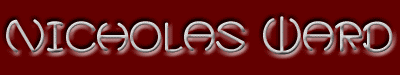

Plug-ins
A plug-in is a small program that a Web browser uses to understand special
objects embedded in a Web page. Internet Explorer and Netscape are designed
to understand HTML code. They cannot play movies or audio files by themselves.
They need the help of these smaller programs to deliver the Web's multimedia
content.
One alternative is to allow full scale external programs to handle multimedia content. Programs such as Real Player, Windows Media Player, and Winamp will play Web audio by themselves, but can be called upon by the Web page, if needed.
Today, browsers come with a lot of plug-ins that enable them to play Quick Time movies, Real audio and video, MP3's, and Flash. Unfortunately, it is difficult to keep a browser's plug-ins as up to date as the advancing technology. Most users do not.
Before adding a bleeding edge technology to your Web site, consider whether your potential visitor will have the necessary plug-in or will need to download and install it before using that feature. The time it takes for a plug-in to download may be just enough time for your visitor to get board and go somewhere else.
Before adding advanced features, know what plug-ins are most common and
which ones your typical visitor is likely to have.
Example:
Audio
Design | Managing Files | Navigation | Photos and Graphics | Image Map | Plug-ins | Flash Animation | Forms | Database