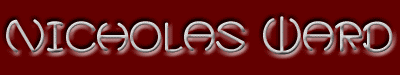

Photos and Graphics
People are impatient. And since graphics require some time to download, making the wait as short as possible is key to keeping your readers from becoming frustrated and bored.
It would be great if all of your visitors had high-speed connections, new graphics cards, and the latest monitors. But they don't. You need graphics that will work on a variety of systems and displays. And you need them to load fast!
It is rarely a good idea to lump all images together on a single page. Instead breaking a presentation into smaller pieces saves on the overall load time.
One way to display large graphics is to add a degree of interactivity. Allow the user to control which image is displayed. A title and description may help your reader decide which image they want to look at first. Providing a thumbnail gives them a visual sample of the whole image.
Examples:
Photo Presentation
Flash Slide Show
NYTimes.com-
Pictures of the Times
Jerry
N. Uelsmann- Surrealism in black and white done only with darkroom
techniques.
Elon Schoenholz-
Four short galleries in a nonlinear fashion.
Design | Managing Files | Navigation | Photos and Graphics | Image Map | Plug-ins | Flash Animation | Forms | Database