Network Design
Institute of the Korean War
Brett Diaz, Alethea Houston-Thompson, Amie Mizell, Jenna Rinalducci
April 01, 2009
The following report suggests hardware and software purchases to improve the network flow for the Institute of the Korean War.
The primary mission of the client, the Institute for the Korean War, is to support the veterans of the Korean War and their families. The Institute tries to individualize the American view on military service by touching the lives of those who have served and sharing their legacies with the general population. They work to achieve their mission through three major areas: celebration, preservation, and education.
The staff consists of a director, three students in directed individual study, eight graduate assistants, and one intern. Some of their projects include building monuments to commemorate veterans and reunions to help the veterans maintain support systems. They need a data network that allows them to work individually and collaboratively.
As a non-profit organization, funding comes from various sources, including government funding and individual philanthropists.
In this report, we present options for the Institute based on needs and resources (e.g., Required Results and Best Possible Computing Environment). With both options, we present available services and corresponding budgets.
Proposed Internet Solution
Verizon Small Business Internet & Networking Solutions: Proposed solution is for Internet access, anti-virus/anti-malware, web hosting and email. Includes pricing for both the required and the optimal configurations.
Product |
Required |
Optimal |
DSL Internet Access |
$79.99 (Up to 3 Mbps /768Kbps) per month = $959.88 annually |
$199.99 (Up to 7.1 Mbps /768Kbps) per month = $2399.98 annually |
Westell DSL Gateway (modem & wireless router) |
$149.95 |
$149.95 |
Security Suite |
Plan 9B* $15.97 per month (10 computers) = $191.64 annually |
Included in Premium Email Package & covers all computers. |
Broadband Email |
$6 plus $50.00 setup fee*, per mailbox per month (Basic) @ 10 mailboxes = $60.00 per month or $720.00 annually |
$20 plus $50.00 setup fee*, per mailbox per month (Enhanced) @ 10 mailboxes = $200.00 per month or $2400.00 annually |
Web Hosting |
$9.95 per month = $119.40 annually (basic) |
$14.95 per month = $179.40 annually (premium) |
Total |
$1871.44 annually w/o web hosting but including broadband email $2021.39 for the 1st year which includes cost of DSL gateway w/o web hosting but including broadband email) $1420.79 for the 1st year which includes cost of DSL gateway w/ web hosting which includes email) |
$4799.98 annually w/o web hosting but including broadband email $4949.93 for the 1st year which includes cost of DSL gateway w/o web hosting but including broadband email) $2729.33 for the 1st year which includes cost of DSL gateway w/ web hosting which includes email) |
*Waived with purchase of 10 or more mailboxes.
With multi-user networking equipment, your employees can share the same DSL connection. By placing a wireless DSL gateway (modem & router) with an Internet uplink to the network, the DSL gateway/modem/router conveniently integrates a modem and a wireless router in one device. This device will be hard wired to the Ethernet network by way of a switch. This will allow the Internet access to be shared. The additional ports on the router will most likely not be used because it is recommended that a switch be purchased for all servers, computers and other networked peripherals.
Suggested Hardware Purchases
|
Name |
Description |
Price Per Each |
Required System |
Optimal System |
||
Number |
Total Price |
Number |
Total Price |
||||
Computers |
Dell Vostro 420 Tower |
Intel Core 2 Quad Q8200 Processor, Windows XP Professional (with upgrade to Vista available), 160 GB Hard Drive, 3 GB DDR2 SDRAM, DVD+/-RW, 19" Flat Screen Monitor, Keyboard, Mouse and Speakers |
$669 |
9 |
$6,021 |
13 |
$8,697 |
LapTop |
Dell Latitude E5500 |
Intel Celeron 575, Windows XP Professional (with upgrade to Vista available), 15.4" Screen, 2 GB DDR2-800 SCRAM, 80 GB Hard Drive, Built-in Wireless, CD-RW/DVD |
$693 |
1 |
$693 |
4 |
$2,772 |
Network Printer |
Dell3130cn Color Laser Printer |
Color printing, 600 X 600 dpi, 26 pages per minute color, 31 pages per minute black and white |
$710 |
1 |
$710 |
2 |
$1,420 |
Server |
Dell PowerEdge 840 |
Intel Quad Core Xeon Processor, 2 GB DDR2 RAM, Microsoft Small Business Server 2003 SP2, SATA Controller, 3 Hard Drive - 250 GB Each, DVD-RW Drive, Onboard Single Gigabit Network Adaptor |
$1,707 |
1 |
$1,707 |
1 |
$1,707 |
Monitor for Server |
Dell S1709W 17-inch Widescreen Flat Panel Monitor |
17" Flat Screen Monitor |
$99 |
1 |
$99 |
1 |
$99 |
Mouse and Keyboard for Server |
Purchased from Dell |
Logitech 3-button mouse, Microsoft Basic Keyboard |
$23.98 |
1 |
$23.98 |
1 |
$23.98 |
Switch |
Dell Powerconnect 3524 |
24 Port Switch |
$349 |
1 |
$349 |
1 |
$349 |
Projector |
Dell 1609WX Widescreen Projector |
1600 x 1200 resized resolution |
$749 |
0 |
$0 |
1 |
$749 |
Scanner |
Cannon DR-2580C COL SCAN 25PPM-600DPI USB 2.0 |
600 x 600 dpi , 11 x 17 inch scanning surface |
$809.99 |
0 |
$0 |
1 |
$809.99 |
Phones |
Cisco 7900 Series 7940G Unified IP Phone |
VoIP Network Phone, can be supported by Cisco Desktop Agent |
$65.00 |
0 |
$0 |
13 |
$780 |
Firewall |
SonicWALL Content Security Manager 3200 |
Threat-detecting hardware firewall |
$3,419.99 |
0 |
$0 |
1 |
$3,419.99 |
$9,603 |
$20,827 |
||||||
We estimate that the price for installing a basic, functioning network for the Korean War Institute to be just over $10, 000. You can see our break-down for hardware in the “Suggested Hardware Purchase” chart. This allows for all the full time staff and the DIS students to have their own computers, and the Graduate Assistants to share two to a machine with one extra for visiting scholars or any new staff who may be hired. Additionally, the director also has a laptop to facilitate glad-handing and networking with potential donors and other agencies. We also recommend a laser color network printer. In addition to the cost of the hardware components, we will charge a flat rate of $25 per network drop (includes cable, terminators, and wall-plating) plus a $125 service-call fee to install the network. For the basic network, we’ve decided to go with a software firewall contained within the server.
Ideally, we’d like to see the Korean War institute with nearly double to number of machines as is absolutely necessary, and we’d like to see them have other components to complete their network. We recommend a projector—both for screening films and to facilitate staff meetings, as well as a network-ready scanner (for scanning historical documents and photos), and Voice over IP phones for the whole office. We feel like these additions allow for probably expansion and for increased productivity.
As far as software is concerned, the computers all come with Windows XP Professional, which can be upgraded to Windows Vista when the Korean War Institute is ready—this is at no additional cost, the computers come Vista certified and with the upgrade disks. For necessary word processing, spread sheets and other productivity software, the low cost option we recommend is to use Open Office. We are willing to work on transferring all necessary documents from the Corel and Word Perfect formats to the Open Office format for a fee of $25/hour. If desired, the Korean War Institute can also have the Microsoft Office Small Business Suite installed onto its machines for a price of $385 a computer. We’d also recommend Adobe Acrobat Professional on all machines and Adobe Photoshop on a few as well (to facilitate document preservation). These can be added later if necessary. Prices are available upon request.
Network Flow for Required and Optimal Options
Required |
Optimal |
|
Network Type |
Local Area Network Cat5e 100Mbps Ethernet |
Local Area Network Cat6 1000Mbps Ethernet cable |
Network Topology |
Star Bus Network |
|
Network Operating Systems |
Windows 2003 Server |
|
Login/passwords |
Users will log in on their workstations to the NT directory services the in house Windows 2003 server. The username that will be provided by their network administrator, and they will use a password that they create which will conform to the standards of this password policy that we recommend and will setup the network to make mandatory by system cues: |
|
Share level security for files and MS Access or other database system |
Single tier folder structure must be used throughout the folder tree for share level access rules to be effective. Microsoft Jet used for share level permissions for MS Access. |
File level access permissions, and user level database access |
Printer sharing |
All users will be able to print to the laser jet printer |
All users will be able to print to the laser jet printer |
Miscellaneous |
Scanner on the interns desk |
|
Backup printer |
Inkjet connected to server, for emergency printing, in case of network outage |
|
Remote Access |
Remote Access Service using dial up modem. So that way if they can connect remotely to the server even if they choose not to share internet services, like in the optional outcome |
Point-to-Point Tunneling Protocol (PPTP) also known as Virtual private networking (VPN) installed on server |
Backups of user data |
DVD-RW disks using grandfather son rotation scheme |
|
Network Access |
Use Verizon to host the institute’s website, and operate as its mail server. The number of employees at the institute and the nature of its operations do not require that it have an in house mail server. So for practical and economical reasons in both the minimal and optimal setups we would want to offer the institute this solution from Verizon. User will be able to use access their mail off site by visiting the Verizon webmail page. |
|
Diagram of Workflow for Required Results and Best Possible Computing Environment
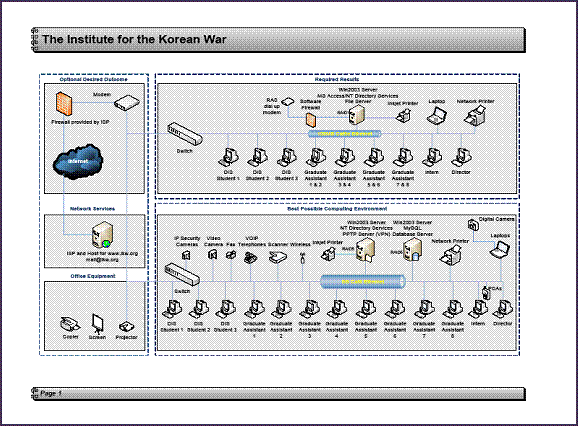
Conclusion
As noted, we estimate the price for installing a basic, functioning network for the Institute to be just over $10,000. This new network will allow for greater productivity with more available computers and less sharing of hardware. Greater productivity will allow the Institute to provide more services and market them accordingly. The staff needs to keep up with expanding services, and fortunately the work environment is conducive to growth. The new workflow will also alleviate problems resulting from high staff turnover due to the employment of graduate assistants and interns.
The Required Results option will sufficiently meet the needs of the Institute and in turn lets the staff to meet the needs of their clients. The Optimal System will increase productivity even further by offering services like Point-to-Point Tunneling Protocol, a scanner for interns, a projector, and additional computers (both desktops and laptops). Ultimately, both network options will allow the Institute to expand its organization and increase its availability to clients.