
Instruction to install Write-N-Cite 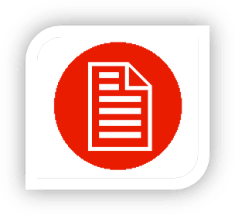
Below is the link to the instructions on how to install Write-N-Cite in MS Word 2013:
Tutorials on Refworks 
The tutorial files below will be downloaded automatically and have to be opened in IE Explore:
- Intruction on how to import references into Refworks - 1.
- Intruction on how to import references into Refworks - 2
- Intruction on how to import references into Refworks - 3.
- Instruction on how to find the correct format for your references.
- Instruction on how to insert in-text citations and then generate a reference list/bibliography at the end of a paper.
Instruction to EndNote 
EndNote is another very popular and powerful reference software. It is freely available to UF students on the library's website. It also has PC version, which would allow users to install the program to a personal laptop and organize references on the personal device. This creates a huge convenience. Similar to Refworks, EndNote has a very large database regarding reference formats. Google Scholar also allows users to directly import references to EndNote as well. After information of references is stored in the program, users can cite while writing papers in MS Word.
Below are the links to EndNote tutorials created by the University of Arkansas library :
