Adobe InDesign
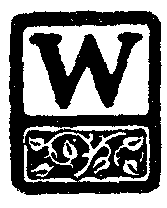 eb site
eb site  esources
esources
Adobe InDesign
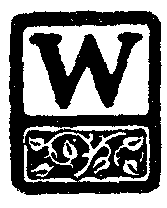 eb site
eb site  esources
esources
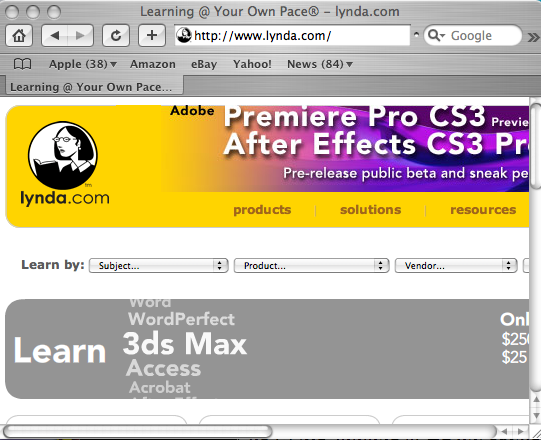
Lynda.com provides educational materials to teach and enhance skills in areas like InDesign, Photoshop, Flash, Dreamweaver, Illustrator, Office, Web design and much, much more.
An award winning site, Lynda.com includes Hands-On Training™, instructional books, the Online Training Library™, CD and DVD training, and events catering to a multitude of different audiences. Whether you are a student, educator, professional creative designer or just a design enthusiast, Lynda.com has what you need!
A subscription to Lynda.com and all of its resources starts at $25 per month. A yearly subscription will run you $ 250 per year. Neither of these includes exercise files, while the premium subscription at $375 per year does. The best part? Many materials offered by the site are available to you for FREE!
This is an interview with Megan Andersen, Marketing Manager for Lynda.com. Check out what she has to say about the customer testimonials she recieves!
3:10
The following podcasts are interviews with students who have used Lynda.com and their thoughts on the importance of having such materials available online. Listen up!
Brian Hagen, Graduate Student, Journalism
1:46
Brooke Seidman, Graduate Student, Educational Technology
1:40
Glenn Rickard, Graduate Student, Telecommunications
1:29
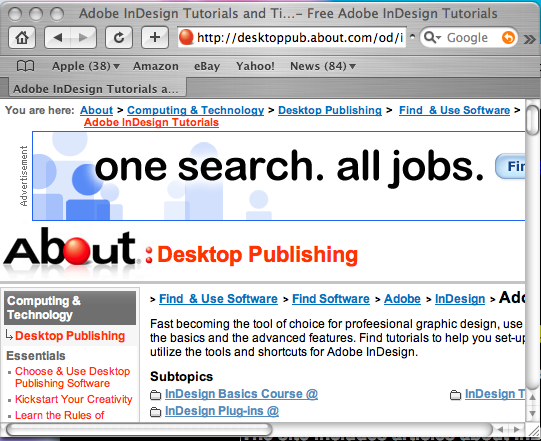
Part of About.com, a Web site that showcases hundreds of topics from cooking to health to technology, this site is GOLD!
The site includes articles about InDesign, resources to help you keep up with the latest developments in the program, information on other related technology, and the latest InDesign news.
The Best Part? This site offers a FREE InDesign basic course for beginners. Although the course will eventually consist of anywhere from 10 to 12 lessons, 5 lessons are currently up. Check the site frequently for updates!
LESSON 1: Work Area, Tools, Palettes
LESSON 2: How to Set up Documents in InDesign CS
LESSON 3: Working With Colour in InDesign CS
LESSON 4: The Selection, Drawing, Type, Frame & Shape Tools
LESSON 5: Transform, Eyedropper, Gradient, Scissor, Zoom Tools

Another great site for the beginner!
This one is a little trickier and will try to get you to pay almost instantly for higher quality video, but if you're just starting out and want to get a feel for the program before you commit to antyhing, the free tutorials are of descent quality and cover an array of topics to launch you into InDesign.
The "Intro" section offers 17 free topics, the "Page Setup" section offers 9 and the "Working with Pages" section offers 15 free topics!
If you enjoy the free training, you have the option to purchase the complete CD fully equppied with more InDesign training. In addition to InDesign, this site allows you to try courses on other software topics for FREE.
You can also join their mailing list to enjoy discounts on selected software.
| Home | Web Site Resources | Podcast Resources | Blog Resources |
| About Me | Share Your Digital Thoughts! |