Session 2: Understanding Retouching Photos, Auto Adjustment
Jump to:
Why Should We Learn to Retouch Photos
Learning the Auto Adjustment Features
Here’s a short piece I wrote about the important of retouching photos. Read through to get an idea of why everyone should learn to retouch photos.
Why Should We Learn to Retouch Photos
By: Michael Kung
Why should we care about retouching photos? Well, why shouldn’t we? Digital photos are only appearing just about everywhere. All those pictures you see in a magazine or in advertisements – most likely have been edited in some way, shape, or form. Most households have a digital camera now in some form or another. Digital cameras are everywhere – from being built into cell phones to being built directly computers (as webcams). They’re easy to use, range from everything to keychain cameras to professional SLRs, and have almost replaced the old film loading cameras.
However, even with all new technological innovations included in the cameras, it doesn’t mean that every picture taken will be perfect. While editing photos on film was rather difficult, it’s very simple to edit digital photos. Some people will argue that editing isn’t right, but sometimes it’s just so…convenient. Who wouldn’t want to have a pimple removed from a photo or a dark obscure photo lightened into a recognizable picture? Most people take photos for leisure and are only interested in preserving memories or showing off to friends.
Sometimes you feel you’ve taken the perfect photo, but nothing is more frustrating than seeing a blemish as you view it on your computer. Your photo is ruined, you might think to yourself. This is where photo retouching comes in. Photo retouching is used to make a photo more presentable. Photoshop will allow you to easily fix these problems as well as improve the original photo itself. Unless it is for professional reasons, photo editing is used mainly to get rid of minor imperfections. This might include red eye, wrinkles, dark circles under the eyes, pimples, scars, or an under or overexposed photo. Photo retouching can easily makes these minor problems go away. After learning how to retouch photos, you can impress your friends and even come to the rescue of your friends when they take a less-than-perfect photo!
For those concerned about the ethics of professional photo editing, below is a website where you can learn more about guidelines in photojournalism. http://www.digitalcustom.com/howto/mediaguidelines.asp
Learning the auto adjustment features
The auto adjustment features can be found by going to Image --> Adjustments --> Auto Levels, Contrast, Color
Auto Level – adjusts highlights and shadows
Auto Contrast – adjusts overall contrast and color
Auto Color – different approach to adjust color and contrast
When you choose one of these auto adjustment features, Photoshop will automatically scan the pixels in the image and do what it thinks will balance out the image. When it comes to automated processes, it’s often hit-or-miss, so remember to use your own judgment. While Photoshop will do its best, the image it produces may or may not be what you want. These auto adjustment features are meant to save you time. However, if you want to have more control over what you do, you can use the Variations tool (in the next session).
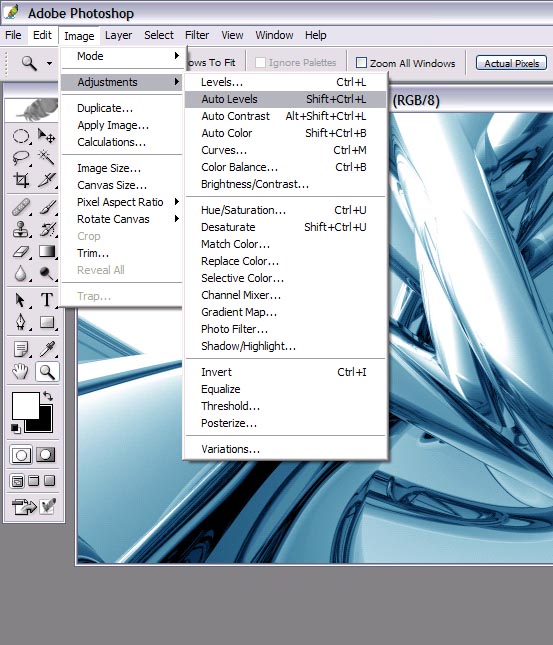
Click here to see a video of how much difference these tools will make.
Here’s the original photo (class file home_orig.jpg)….

And the edited photo

Simple, right?
Assignments:
Now open files 2-1.jpg and 2-2.jpg from the class files. Apply the auto adjustments and save that file. Email the two edited photos to me when you are done with the subject "Session 2."
