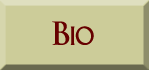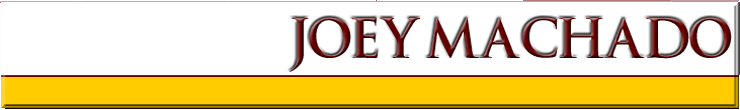
Some of the most widely used players are QuickTime, Real Player and Windows Media Player. External players sometimes take a bit longer to load, and the primary one is usually your specified default browser. As with images, the smaller the file, the less time it will take to load on the page.
With sound files, it is important to maintain a balanced sampling rate. Sampling rate is the rate at which a recording device captures segments of sound. The higher the sampling rate, the better the file sounds. A standard sampling rate for an audio file is 11.025 kHz with a max of 22. For a CD-quality music file, 44.1 kHz is closer to standard.
Some links to web video:
CBS News Video: (Real Player or Windows Media Player necessary)
BBC on the Internet: (Real Player necessary)
NASA Online: (WMP needed for most files, but some are Real Player compatible)
Maverick9911@aol.com