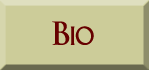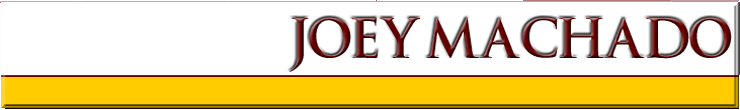
Some helpful tips:
All graphics must be converted into a symbol before they can be animated. If you only want a certain portion of your image to move, save that respective piece as one symbol.
Your Flash timeline can hold many different layers, but there can be only one animation for each.
Graphic symbols are stored in the Flash library, and can easily be dragged onto your canvas. Graphics are usually static images, such as a background. Buttons do not move, but respond to your mouse clicks to regulate action in the movie.
Movie clip images are for animation purposes, and have their own independent timeline.
Once your symbols have been arranged, you can create two kinds of animations. Frame by frame animations involve manually created movements in each particular frame. In tween animation, you are responsible for the first and last frames, while Flash does all the work between them.
Try as best as you can to create all of your images in the Flash canvas itself. Incorporating images edited in Photoshop, Paintshop, etc. is possible, but it is much harder to edit them to your liking once you have imported them into Flash.
Maverick9911@aol.com