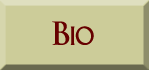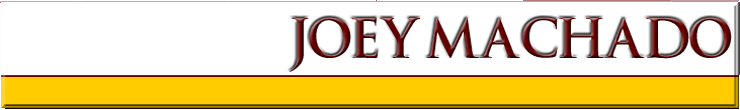
If you want feedback from your site visitors, forms are the best way to go about it.
Text boxes
Text boxes are usually reserved for names, addresses and various information necessary for text fields.
Text Area Field
Text area fields gives visitors the chance to type in more than they would normally be able to in standard text boxes.
Radio buttons
Radio buttons allow you to push only one button at a time, such as yes or no questions and those requiring only one answer of an assortment.
Check Boxes
Check boxes allow you to select more than one answer, useful for questions allowing you to select all of the choices that apply to the given question.
Menus
Menus offer you a range of answers to choose from. You see these often for questions about requesting a specific type of answer from the visitor (age, income, etc.).
Reset Button
The reset button clears the form so that you may start from scratch.
Pizza Hut has an excellent form example with many kinds of buttons. Registration is required.
Maverick9911@aol.com