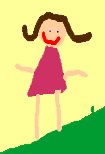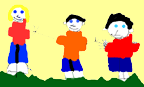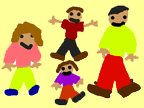|
|
|
|
|
|
Creating
digital stories—begin with a conversation.
|
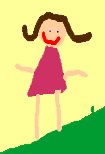 |
The prompt “What did
you do this weekend?” gives every student the opportunity to respond.
The answers can range from “Played outside with my brother,”
“Went shopping with mom,” or the dreaded “Cleaned
house.”
|
Asking the students “Who
do you call the people that did these things with you?” guides
the student to—Family.
|
| Looking
at images |
|
Students
(1st, 2nd and 3rd graders) view and discuss images and photographs of
“Families.”
• Artwork from the book
Looking at Paintings: Families
• Prints from library collection
• Images from the Internet
• Photographs (both from the teacher and students)
|
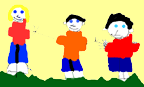 |
| Creating
Digital Images |
|
Using
HyperStudio, or any paint program, students create a three card stack
that could include:
1. Picture of their family
2. Something I like to do with my family
3. Something I don't enjoy doing with my family.
Older children might explore important family events
or people.
|
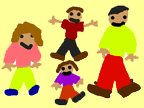 |
| Writing
the script |
|
Students write several sentences discribing their images. They
use this as the script for their movie.
|
|
|
|
|
| |
Variations:
• Students can use a scanner to digitize non-digital
art or photographs to import into iMovie.
• Create a flip book if digital media is not available.
• See Hand-On Art for more ideas
• Use a video camera or tape recorder to capture family interviews. |
| Putting
it all together |
|
1.
Pictify images (screen shots)
2. Import into iMovie
3. Add Titles, Transitions and Audio
4. Export to QuickTime
|
|
|
View
them again
|
|
|
|
|
|
|