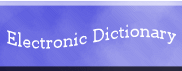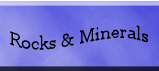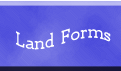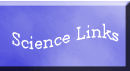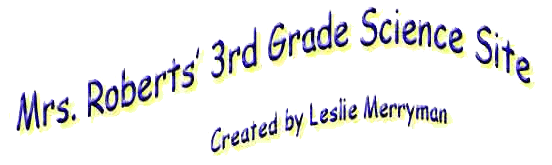
In February and early March we studied rocks and minerals. The students were able to physically work with the rocks and minerals to perform a few experiements. They performed scratch tests with the rocks to see how hard they were and recorded their observations. They also looked at minerals through a magnifying glass and observed and recorded their properties they saw. After this the students read an interactive book created in Hyperstudio, which had the same information as their science text book. In using the Hyperstudio presentation they were able to click on segments to have them read to them, click on pictures to have more information given about a particular rock or mineral and easily move both backwards and forwards through the pages to review the information. At the end of each section was a short quiz the students took to check their understanding. Help buttons were placed on the screen next to each question, and if the student needed to he or she could go back to the exact place in the text where the question was answered to review. There was a link provided for the students to easily get back to the text. This was a welcome change from simply reading the information in the text book, or following along with the provided audio tape and tracking the words as they listened.
Here is a Quicktime Movie version of the Hyperstudio Presentation the students used.
This movie version was made from Snapz Pro X.