 100% Host on Halo 2
100% Host on Halo 2
As Part 1 in a series of articles on Xbox mods
and tricks I will explain how to fight back against modders and stand-byers in
Halo 2 matchmaking. This trick will allow you to get host in every game you play
and boot modders from your games completely... as long as the playlist is for
teams of 2 or more.
Note:
This tutorial is not meant for
cheaters. If you use this information inappropriately you will be banned from Halo 2 matchmaking and I am NOT
responsible. This article is for proof of concept only, as manipulating any
packets sent to the XBOX Live service is considered
cheating.What this hack
allows you to do is force any player you wish to be the host of the game. In my
case, we tested this concept by having my roommate's Xbox force me to be
host.Things you will
need: - crossover
cable - a PC with 2 ways of connecting to
the internet - a firewall program (I've had
the best luck with Sygate Personal Firewall
Pro) - CommView
(optional)The first step is to create
a network bridge between your PC and Xbox. The best way to perform this is to
use a desktop PC with 2 ethernet ports. A computer with an ethernet port and a
wireless card will work, but the additional lag from the wireless connection is
hardly desirable when you can buy a second ethernet card for $5. In one of your PC's
ethernet ports you should attach a crossover cable from the PC to your Xbox.
Once connected go to the "Network Connections" panel in Windows. Find your
connection to the internet and your connection to your Xbox. Highlight both
connections then right-click and choose "Bridge Connections." After a few
seconds the connection should bridge and you should now be able to sign onto
Xbox Live (XBL) via your new network bridge. At this point you should try
signing onto XBL with your Xbox to ensure everything is working
properly. 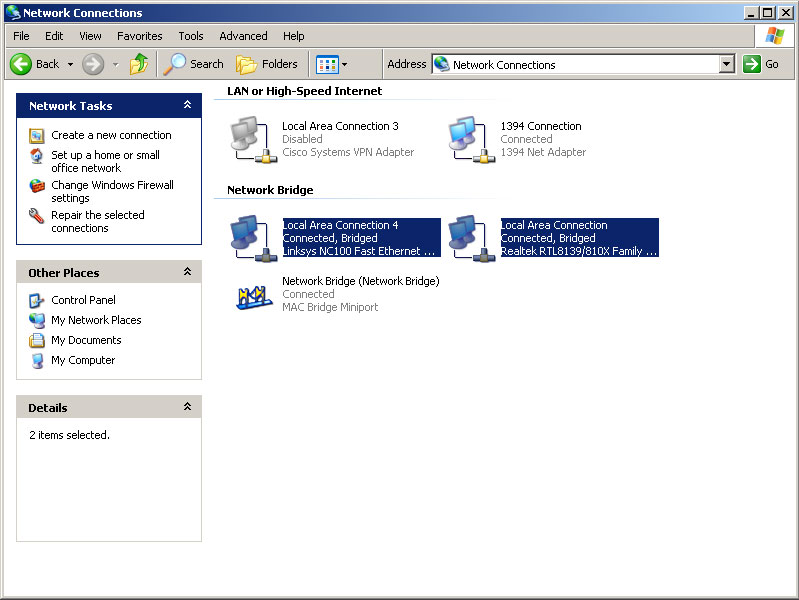 Now
that your network bridge is working we must find the IP addresses of the Xbox
Live servers. The best way to do this is to start running CommView under
windows and sign on to Xbox Live. Any activity on port 3074 is XBL traffic. If
done properly you should come up with 65.59.232.6 and 207.46.246.6 as the two
XBL servers. At this point you should also get the IP address of the friend you
want to give host to. If your friend does not know how to figure out his IP
address send him to www.whatismyip.com and have him read it off to
you.Now that you have all of the
necessary IP information it is time to set up our firewall. I will be covering
the use of Sygate Personal Firewall Pro because, in my experience, it is the
simplest option for this kind of job. Load up Sygate and click on the "Tools"
tab. Chose "Advanced Rules..." from the drop down
menu.
Now
that your network bridge is working we must find the IP addresses of the Xbox
Live servers. The best way to do this is to start running CommView under
windows and sign on to Xbox Live. Any activity on port 3074 is XBL traffic. If
done properly you should come up with 65.59.232.6 and 207.46.246.6 as the two
XBL servers. At this point you should also get the IP address of the friend you
want to give host to. If your friend does not know how to figure out his IP
address send him to www.whatismyip.com and have him read it off to
you.Now that you have all of the
necessary IP information it is time to set up our firewall. I will be covering
the use of Sygate Personal Firewall Pro because, in my experience, it is the
simplest option for this kind of job. Load up Sygate and click on the "Tools"
tab. Chose "Advanced Rules..." from the drop down
menu.  In
the "Advanced Rules" menu click the "Add" button and set the new rule to block
all traffic on a range of IP addresses. You can do several ranges in one rule,
but I made several rules for the sake of making it easier to see in the below
image. In each rule you should block the IP range from 0.0.0.1 to either the
Xbox Live server 65.59.232.6 or to your friend's IP, whichever is lower.
Continue adding IP ranges until the two Xbox Live servers and your friend's IP
are the only ones left
unblocked.
In
the "Advanced Rules" menu click the "Add" button and set the new rule to block
all traffic on a range of IP addresses. You can do several ranges in one rule,
but I made several rules for the sake of making it easier to see in the below
image. In each rule you should block the IP range from 0.0.0.1 to either the
Xbox Live server 65.59.232.6 or to your friend's IP, whichever is lower.
Continue adding IP ranges until the two Xbox Live servers and your friend's IP
are the only ones left
unblocked. 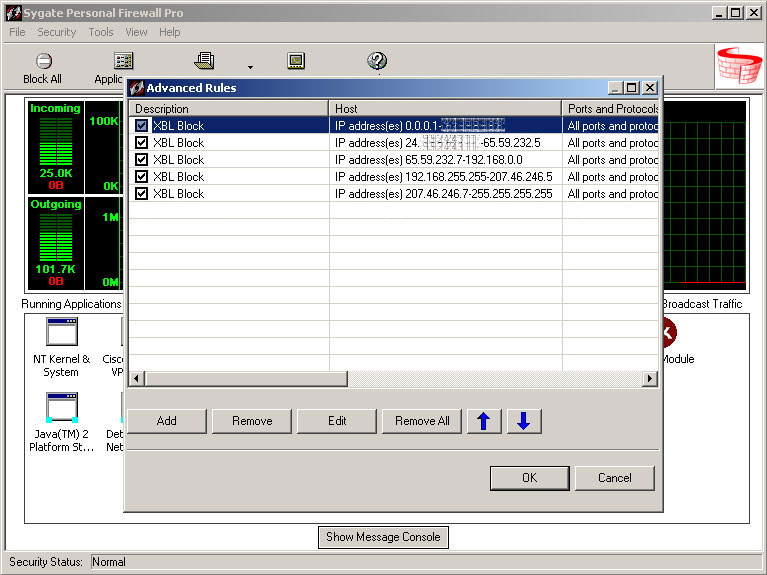 At
this point in the process you should be able to sign onto XBL and force your
selected friend to be host every time you play. To do this, both you and your
friend need to sign on to Xbox Live. Your friend needs to start a party which
you will then join and start play as normal. The match will start as usual, but
once the countdown ends and the game starts the screen will go blue and your
friend will "steal the host." After this short lapse in time, gameplay returns
to normal. This happens because Xbox Live gives host to the player in the party
that can provide the best overall connection to everyone in the game. Since you
cannot connect to anyone other than the Xbox Live servers and your friend, XBL
has no choice but to make your friend the
host.At this point you should be
pretty safe from stand-byers, but there's still the pesky modders in
matchmaking. To deal with modders you have to take this process one step
further. In order to do that, your friend who is host must also be playing on
an Xbox that is bridged to his PC. Your friend should set up Sygate firewall in
the same manner with the exception of using your IP instead of his own. Now,
when signing into Xbox Live and starting a game your friend must leave Sygate
turned off on his computer. But, If someone tries to mod in your game, he needs
to simply double click Sygate's shortcut and everyone other than you and your
friend will be booted from the game and you will be credited with the win. This
is why it is important that this hack is not used to cheat. Do not boot other
players from games simply because you're losing. Just because someone can
consistently kill you DOES NOT mean they are cheating. Only ban those players
who are jumping 50 feet into the air while shooting automatic battle rifles with
auto-aim or other such obvious
cheating.
At
this point in the process you should be able to sign onto XBL and force your
selected friend to be host every time you play. To do this, both you and your
friend need to sign on to Xbox Live. Your friend needs to start a party which
you will then join and start play as normal. The match will start as usual, but
once the countdown ends and the game starts the screen will go blue and your
friend will "steal the host." After this short lapse in time, gameplay returns
to normal. This happens because Xbox Live gives host to the player in the party
that can provide the best overall connection to everyone in the game. Since you
cannot connect to anyone other than the Xbox Live servers and your friend, XBL
has no choice but to make your friend the
host.At this point you should be
pretty safe from stand-byers, but there's still the pesky modders in
matchmaking. To deal with modders you have to take this process one step
further. In order to do that, your friend who is host must also be playing on
an Xbox that is bridged to his PC. Your friend should set up Sygate firewall in
the same manner with the exception of using your IP instead of his own. Now,
when signing into Xbox Live and starting a game your friend must leave Sygate
turned off on his computer. But, If someone tries to mod in your game, he needs
to simply double click Sygate's shortcut and everyone other than you and your
friend will be booted from the game and you will be credited with the win. This
is why it is important that this hack is not used to cheat. Do not boot other
players from games simply because you're losing. Just because someone can
consistently kill you DOES NOT mean they are cheating. Only ban those players
who are jumping 50 feet into the air while shooting automatic battle rifles with
auto-aim or other such obvious
cheating. 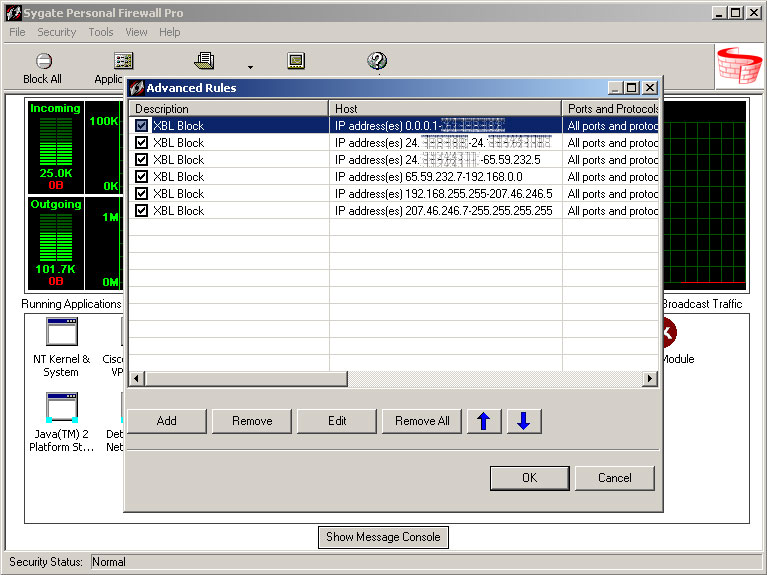
Posted: Sat
- October 8, 2005 at 02:46 AM
|