
| CANVAS | WEB MAIL | Self-Service Functionality |
ACCESS MyUF |
UF MAP |
Schedule or Class |

|
|||||||
|
|
Hi, I have created a quick reference to help make using Canvas as simple as possible. Over 30 years in the classroom and assisting teachers in Online Classes there are only a FEW things that make a difference technologically...
|
 Calendar
|
 Docs
|
Drive
|
 Forms
|
 E-Chat
|
 E-Collaborate
|
 E-Meet
|
 Jamboard
|
 Sheets
|
Sites
|
 Slides
|
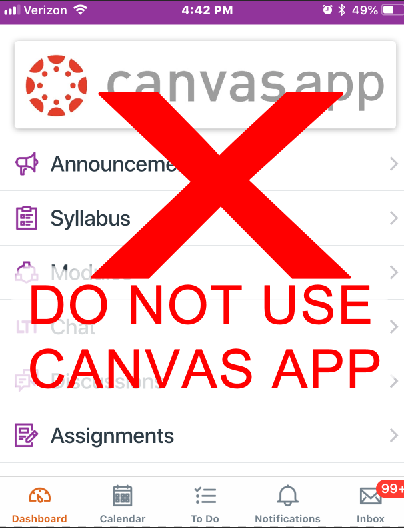
It is not wise to use tablets, phones, watches or other single board devices...

