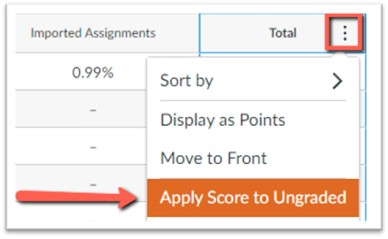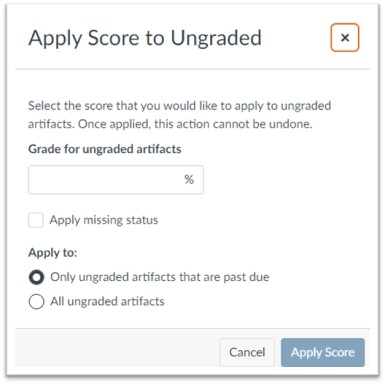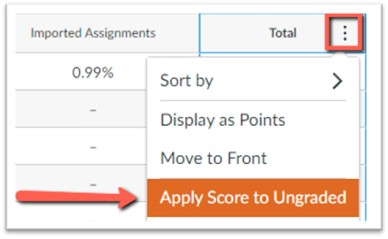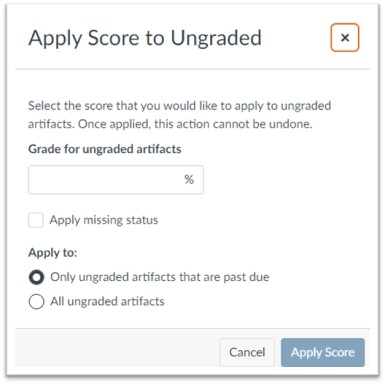April Canvas Updates
Untitled Document
April 2022 Canvas Updates
Apply Score to Ungraded Assignments
Users will now be able to update their gradebook in Canvas to replace all dashes with a score at one time. This can be done at the assignment group level or for the whole gradebook. Clicking on the 3 dots to the right of an assignment group or “Total” will bring up an Apply Score to Ungraded option. You will then be able to enter the score you wish to apply and choose what status of the assignment to apply it to. After hitting “Apply Score”, the gradebook will take a few moments to update with the dashes now filled in.
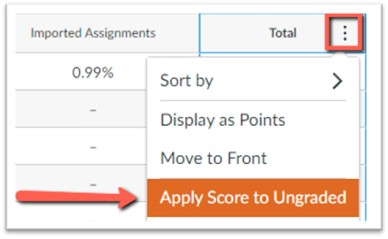
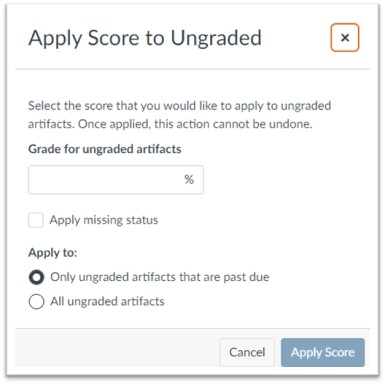
Default Due Times
Don’t like 11:59pm as the default due time when setting a due date? Now you can change this default time under Settings. Find the field “Default due time” on your course settings page and choose a different default time. You will still be able to adjust the time when setting due dates. Please note that the default Until Date time will be 11:59pm.
Assignment Bulk Due Date Editor
Speaking of setting times, you are now able to update times in the Assignment Bulk Due Date Editor. This will allow you to change the time of the available from, due, and available until dates while using this tool.
New Icon Maker in Rich Content Editor
Canvas is adding a new icon maker to the Rich Content Editor. This will allow users to create icons right in Canvas. Currently, there are a limited number of images user have access to use, but Canvas will be expanding their image library in the future, as well as allow for users to upload their own images. Please see the Icon Maker product blog for more details.