How to Manually Duplex Print (Double Sided Print)
in the Nuclear Science Center Lab
By Travis Bennett
Step 1. In the application of interest (Shown is Adobe Acrobat), select File > Print and select the options highlighted in red below.
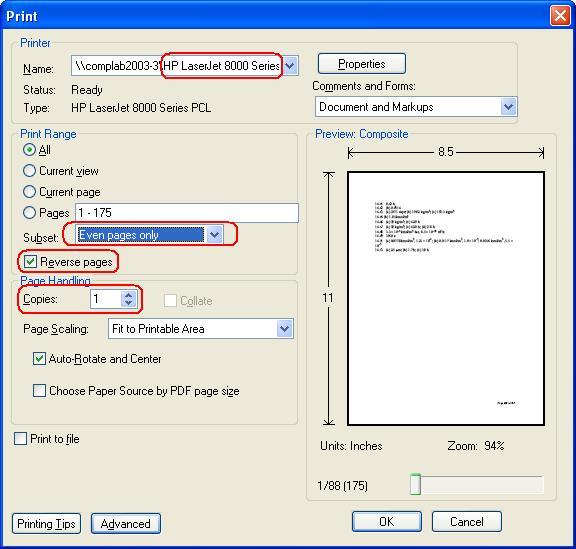
Step 2. Configure the options below, but DO NOT click OK… yet.
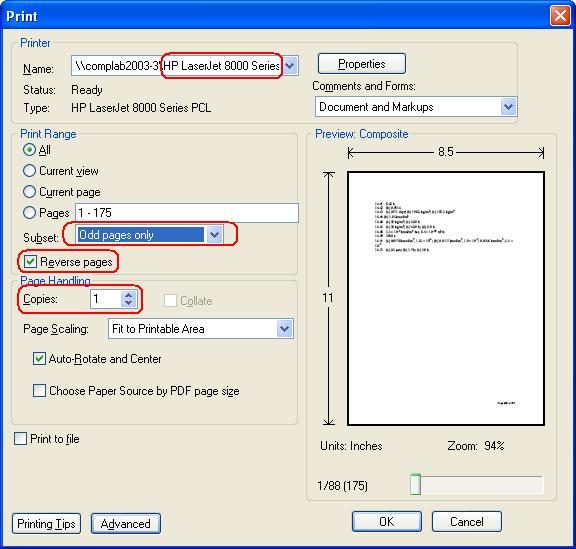
Step 3. Warn everybody in the lab and the library (if people are studying in the library) to hold their printing for the next 1-2 minutes.
Step 4. Quickly collect the papers you have printed (just your stack, not anybody elses) and place them in Tray 2 of the printer, with the printed side facing up, and the top of the pages in towards the printer, and the bottom of the pages facing you.
Step 5. Quickly hit “OK.” Enjoy!